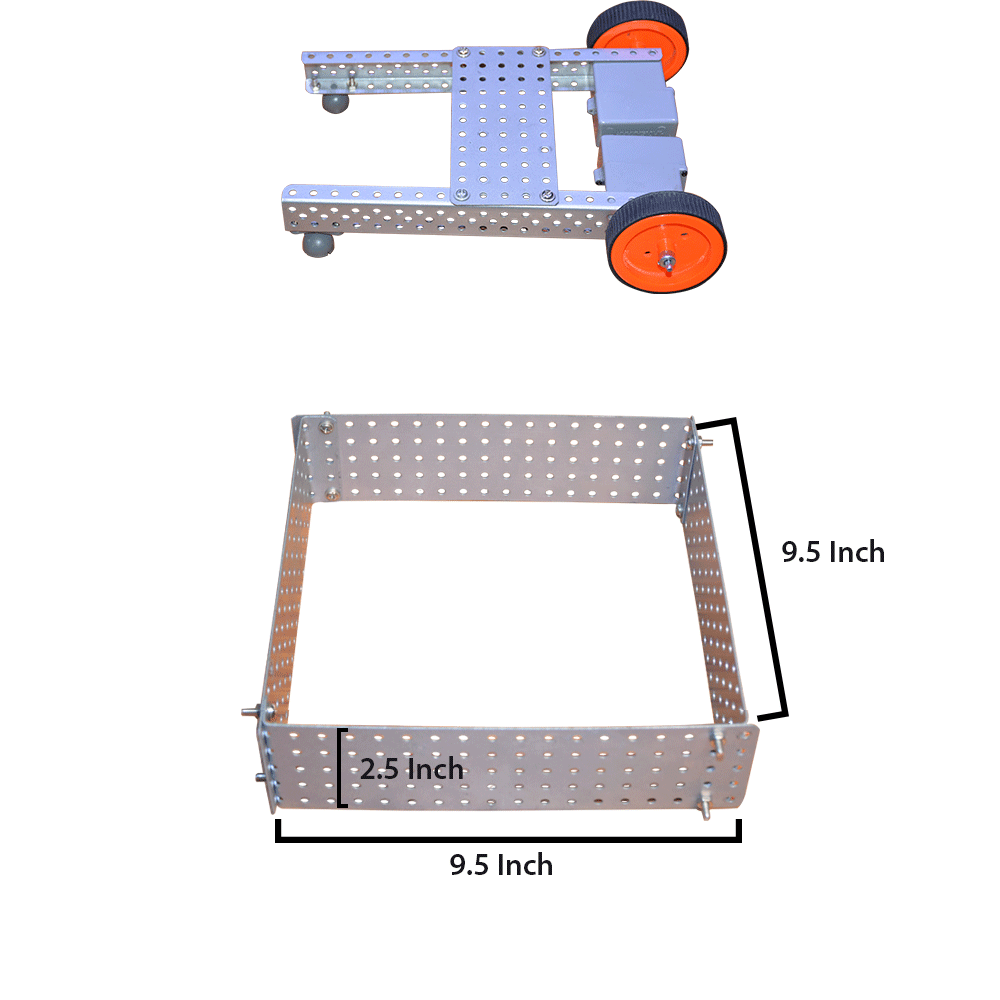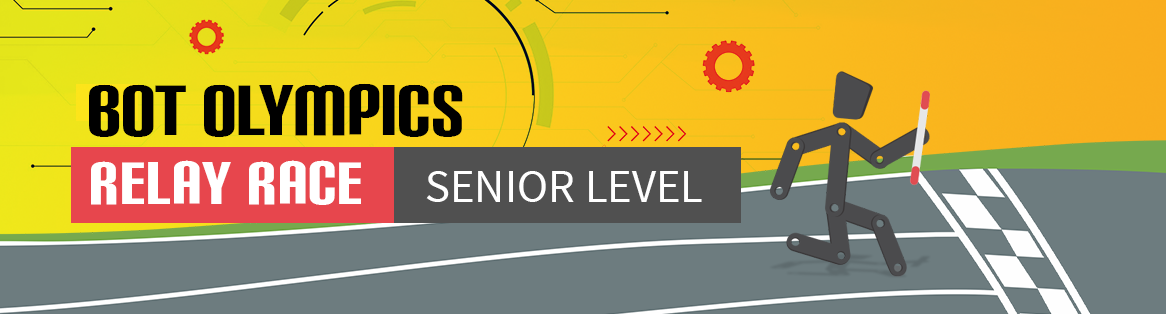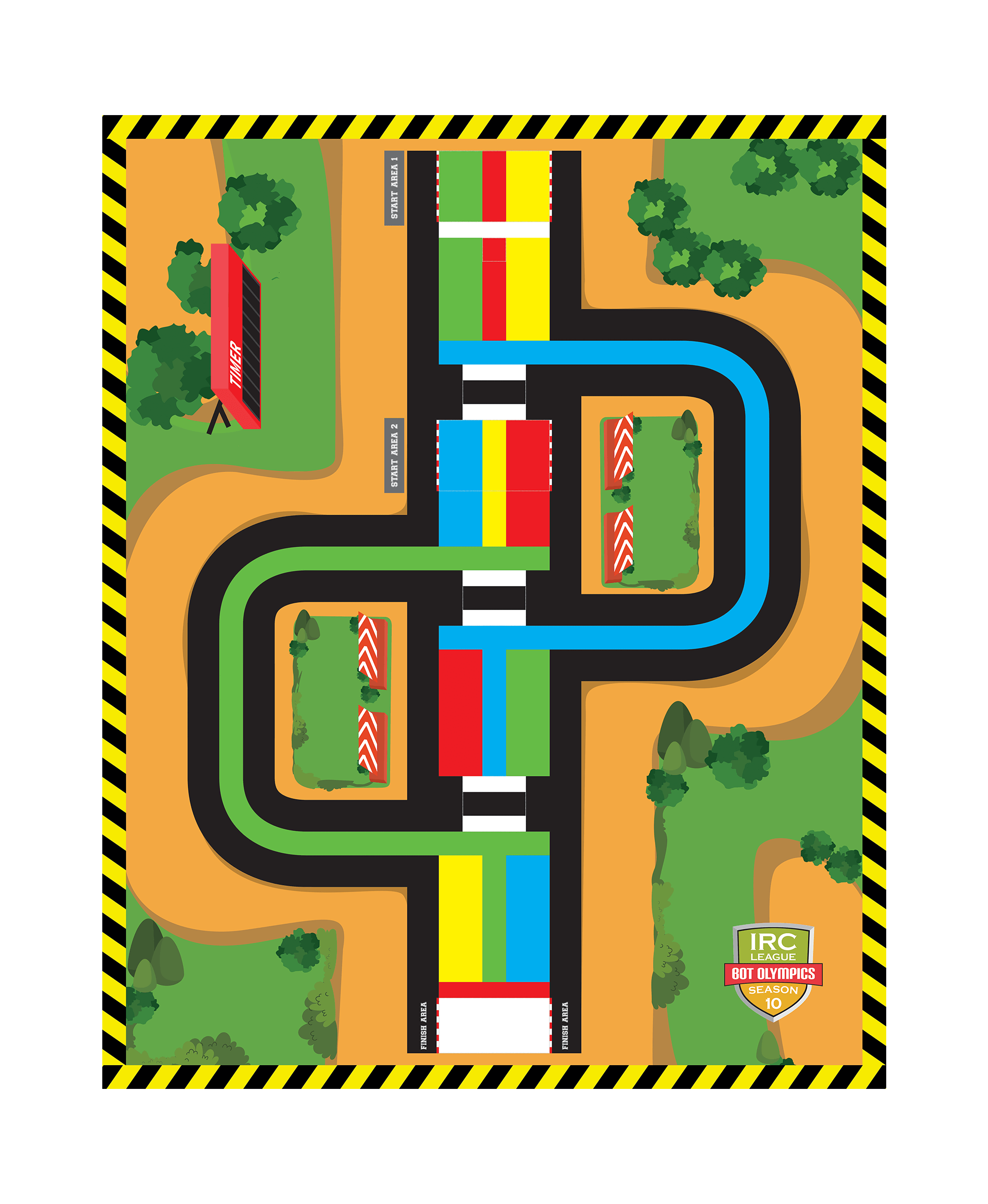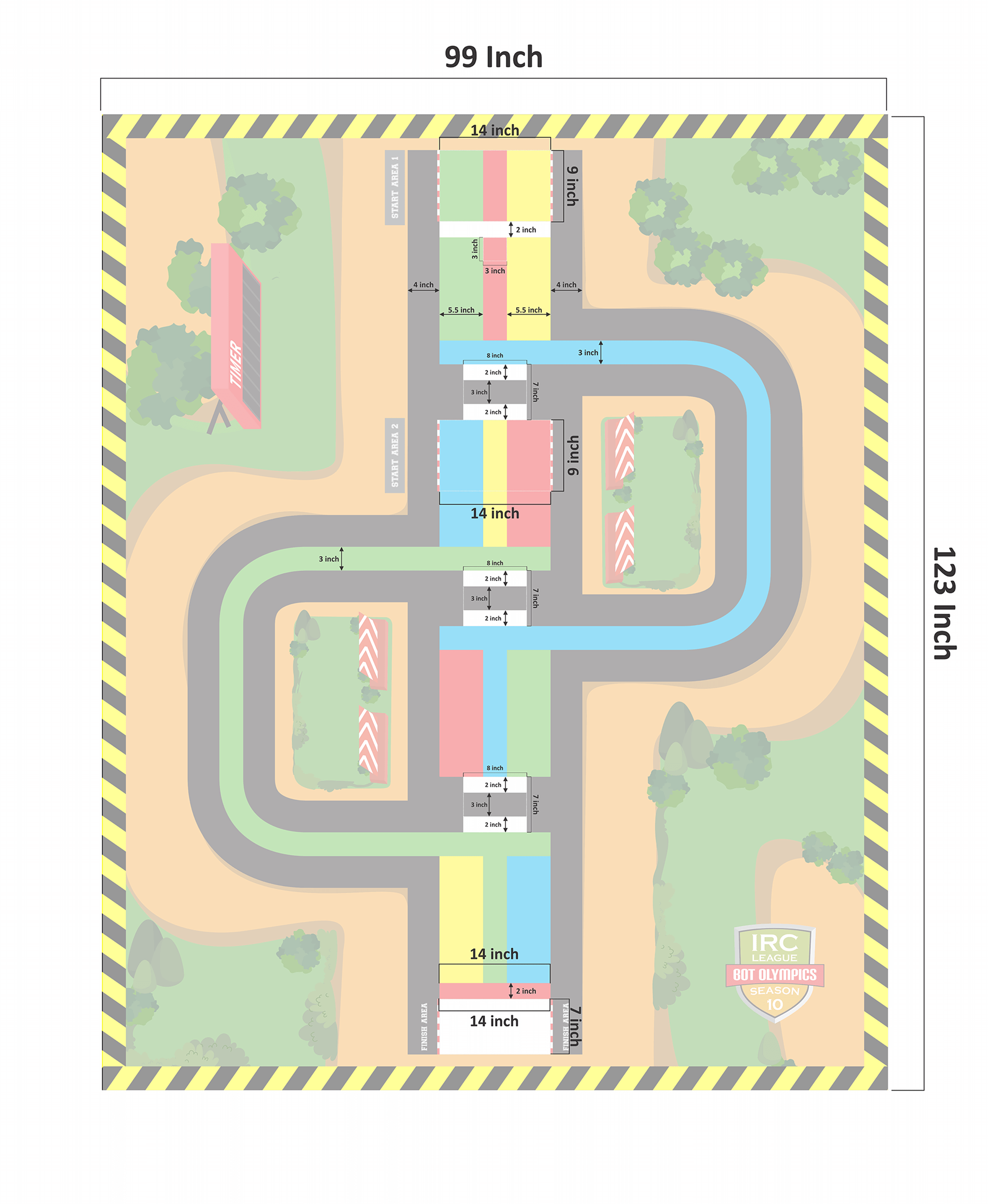IRC SCHOOL LEAGUE
SENIOR LEVEL PROBLEM STATEMENT
Problem Statement
To build a pair of autonomous robots that will carry out the task of a Relay race.
Real World Inspiration
A relay race is a track and field event in which athletes run a pre-set distance carrying a baton before passing it onto the next runner.
Actual Task Description
Bots are tasked to follow the track to move and pass the baton to the next runner at the Changeover area, and follow the line adjacent to the track to reach at the next Changeover area to collect the baton given by the other runner (Bot) and make it reach to the Finish area in the minimum possible time.
Bot Information
| Name of the bot | Start Area | Maximum Size | Task |
|---|---|---|---|
| Bot 1 - Name of Bot need to be decided by the participants | Start Area 1 | Length: 9.5 Inches Width: 9.5 Inches Height: No limit | The Bot 1 needs to collect the Baton and pass it over to the next runner while working with Bot 2 to take it till the Finish line. |
| Bot 2 - Name of Bot need to be decided by the participants | Start Area 2 | Length: 9.5 Inches Width: 9.5 Inches Height: No limit | The Bot 2 also needs to perform the similar task of collection of Baton and passing over to the next runner while working with Bot 1 to take it till the Finish line. |
Arena Information
Start areas
Start area 1 is the Start area for the first runner bot and Start area 2 is the start area for the second runner bot. These are the places from where robots need to start the run.

Start Area 1

Start Area 2
Track
The wide centre track is divided into 4 sub-tracks onto which bots need to move. At no point, bots need to go away from this track. These tracks (as shown below) are between Start/Stop Areas and Changeover Zones.

Track 1

Track 2

Track 3

Track 4
Changeover Zone
Changeover Zone is the area where Bots have to pass on the Baton by placing it completely inside the designated area (Includes Blackline also).

Changeover Zone 1

Changeover Zone 2

Changeover Zone 3
Baton collection area
This is the area where Baton will be kept initially at the start of the race, which is designed next to the Start area 1.

Collection Area
Finish area
This is the area where baton should reach or place to end the race. The baton should be placed well within the designated area.

Collection Area
Arena & Props
| Arena Length : | 123 Inches(Including Boundary) | 117 Inches(Working Area) |
| Arena Width : | 99 Inches(Including Boundary) | 93 Inches(Working Area) |
| Arena Boundary : | Height - 6 Inches | Height - 6 Inches |
Working Area need to be kept in mind while designing the bots. Bot should never attempt to cross working area. A boundary may be kept along the border (out of working area) and this boundary position and orientation may differ from Arena to Arena and time to time. It shouldn't matter to bots being designed by keeping working area in mind.
Arena Details
Prop Details
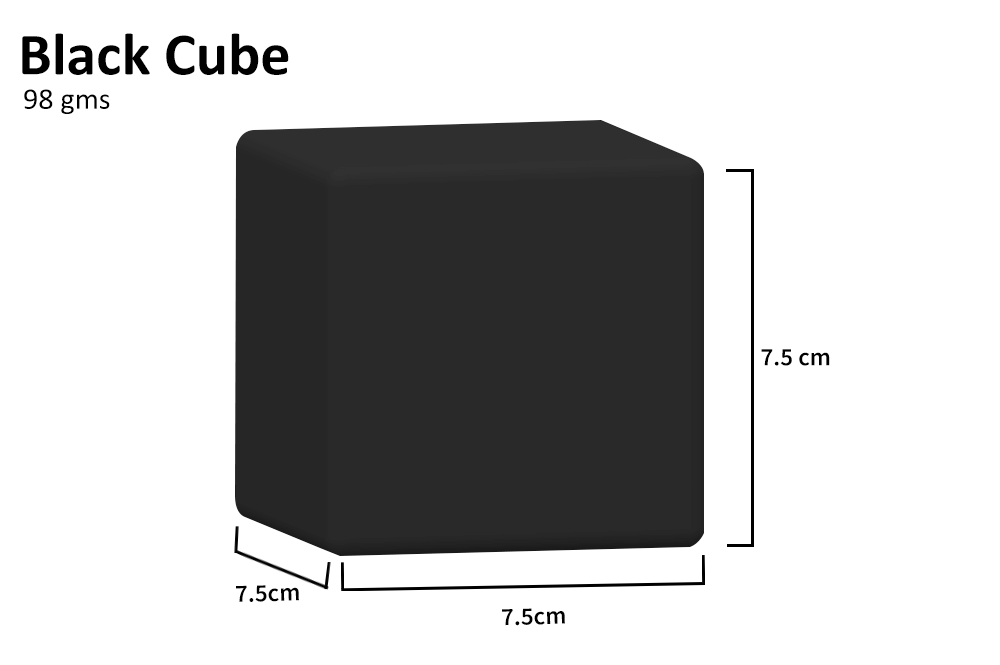
Props Description
| Prop name | Colors | 3-D Printing Details |
|---|---|---|
| Black Cube | Any | Layer Height: 0.3mm Shell Thickness: 1.2mm Infill type: Hexagon Infill Density: 8% Print Speed: 60mm/s 3-D File: STL GX GCODE |
Arena Tasks
Tasks of Bot 1:
- Start Position: Start Area 1
- The Bot 1 needs to collect the Baton from Baton Collection area designed next to Start area 1.
- Then Bot 1 has to follow Track 1 (the given Red track surrounded by Yellow and Green color) till Changeover area 1.
- Bot 1 has to place the Baton at Changeover Area 1 (Completely inside the designated area).
- Then Bot 1 now has to follow the Blue Line to reach Track 3 (Blue track surrounded by Green and Red).
- The Bot 1 has to collect the Baton from Changeover Area 2 and follow Track 3 till Changeover Area 3.
- Then Bot 1 has to place the Baton at Changeover Area 3 (Completely inside the designated area).
- End Position: Any where on Arena, stable and completely detached from any prop.
Tasks of Bot 2:
- Start Position: Start Area 2
- The Bot 2 has to collect the Baton from Changeover Area 1 after being kept by Bot 1.
- Then the Bot 2 has to follow Track 2 (Yellow track surrounded by Red and Blue) till Changeover Area 2.
- The Bot 2 has to place the Baton at Changeover Area 2 (Completely inside the designed area).
- Then Bot 2 has to follow the Green Line on the Arena to reach Track 4 (Green track surrounded by Blue and Yellow).
- Bot 2 has to collect the Baton from Changeover area 3 and follow the Track 4 to reach the Finish area.
- Then Bot 2 has to place the Baton at the Finish Area (Completely inside the designated area).
- End Position: Finished Line, stable and completely detached from any prop.
DEVIATION: The Autonomous bot at any time should not deviate from the track line. Doing so will be counted as a Deviation.
Important Points during the run
- It is the responsibility of the team to make sure they call DONE when the task is completed.
- "Calling out DONE" doesn't necessarily mean to call out the word done, it means that the team should indicate to the referee in any way that the team is done with the run and would want to get the scores.
- In any situation of Deviation both the robots and prop will be kept to their start positions and team need to start the robots again from the Start Areas. However the Scores earned before this deviation would be counted.
- Scores earned once for any particular task cannot be earned again. For example, in case first baton movement is complete and score is awarded. Now, if deviation happens, the run will restart. The scores for first baton will not be awarded though task will have to be repeated.
- Bonus points will be awarded only when all the tasks (for both the bots) of the run are completed fully. This also means that the second run will not be provided.
Bot 1 and Bot 2 need to have their Names mentioned on the bots properly and visibly.
Scoring
Type of Scoring - Mid match / End of match
| Task description | Score for each prop | Total Score |
|---|---|---|
| Successfully able to collect Baton from its designated location (Baton collection area) Scoring Method: Mid Match |
100 | 100 |
| Successfully able to place Baton at Changeover zones (Points will be awarded at each Changeover zone ). Baton must be kept (Detached from Bot) completely inside the designated area. Scoring Method: Mid Match |
100 | 300 |
| Successfully able to pick Baton from Changeover zones (Points will be awarded at each Changeover zone ) Scoring Method: Mid Match |
150 | 450 |
| Successfully able to place Baton at Finish area. Baton must be kept (Detached from Bot) completely inside the designated area. Scoring Method: End Match |
150 | 150 |
The Scoring Methods
There are two ways scoring can happen for a run:
- END-OF-MATCH SCORING - Most of your score depends on the conditions/design of props/arena exactly at the end of the match. Following are important reference points for this kind of scoring:
- The arena/props are the evidence of most of your score. When the run ends, PLEASE DON’T TOUCH ANYTHING! The referee first needs time to record the condition of the arena on a score sheet and come to an agreement with you (participating team members only) about what points were scored or missed and why.
- Points aren’t given for results the robot produces during the run and are disturbed before the end of the run. For example, you might have kept a prop at a designated location during the run, but in a bid to complete other tasks, if that prop is disturbed and stays in that situation at the end of the match, no scores will be rewarded.
- MID-MATCH SCORING - If a team’s score is permanently determined during the match, instead of at the end:
- EXAMPLE: When a mission is required to be achieved through a specific method but is achieved by some other method, it is marked scoreless. Please don’t try to show the video to the referees.
- EXAMPLE: If the robot puts Model A into a scoring condition by destroying Model B, the Model B mission is marked scoreless and vice versa.
- EXAMPLE: If the robot is required to drive over something in the middle of the match, the referee will mark the score for that when it happens, since no lingering evidence will be visible.
Bonus Score
If a team is able to finish the task before time, a score of 5 points will be added for every 5 seconds of the time left.
For example: From the total time of 4 minutes, if the task was completed at 3 minutes 30 seconds mark (between 3 minutes 26 seconds to 3 minutes 30 seconds), 30 points will be added to the final score.
If task was completed at 3 minutes 34 seconds , 25 points will be added to the final score.
Conflict Process
- If a team agrees with the score, the team’s leader needs to sign the sheet, and the score is final.
- If you don’t agree, tell the referee nicely. Referees can be wrong, and when they are, they want to know.
- If still there is a conflict, you need to tell the referee and follow the Conflict Raising process.
- In such situation, the case will be referred to Chief Referee. Chief Referee’s decision would be final and binding.
Senior Level Rules and Regulations
- The duration of the run will be 4 minutes and there won't be any trial time provided for the run on the event day.
- If a robot deviates from the line, the deviated bot will be kept at the respective start area and the props (if they were attached to the robot in some manner) to their respective start locations and points would be awarded to the team.
- If a robot deviates from the line, both the bots will be kept at start area. This factually means, the run will restart.
- A total of 4 deviations (4 runs) are allowed during the whole arena run of 4 minutes. Remember this count (4) is for both the bots.
- No time will be paused in case of Deviation.
- Only Avishkaar kits can be used for bot making
- A power source of 7.4 Volts and 2200 mAh current is allowed in the bots.
- Participants can touch the robots only when they are in their start areas and nowhere else. Overruling this can lead to disqualification.
- Participants can repair their bots at the start area in case of any issues. Run timer will continue and will not be paused in such a case.
- If robots got stuck with each other or are toppled over, only the referee will keep the robot at the respective start area/areas.
- If any of the robots goes out of the arena, the referee would bring it back to the respective start area and the arena props (if they were attached to the robot in some manner) to their respective start locations and no points would be awarded to the team.
- During the arena run if by any means the arena/props get damaged, then the referee can disqualify the team.
- If a team is able to finish all its tasks before time, bonus of 5 points per 5 seconds will be added to their final score.
- Both robots should be identifiable preferably by their name and number sticker.
- You are not allowed to interact with any part of the field that’s not COMPLETELY in designated area.
- Due to any reason, if already created structure is damaged then participants need to reconstruct it to get scores.For example: If robot has created any of the structure and it got damaged by robot while creating another structure or by toppling then participants need to reconstruct it to get scores.
- It is mandatory to mention Name and Number on your bots. (For example: Ronaldo - 7)
Interpretation
- Problem statement text means exactly and only what it says, so take it literally.
- Do not interpret text based on your assumption about intent, or on how a situation might be in “real life”.
- If any particular detail isn’t mentioned, then it doesn’t matter.
- There are no hidden requirements or restrictions. If you’ve read everything, then you know everything.
Examples
- If a task requirement is to collect the prop, then that means the prop should be in control and attached with the robot.
- If a mission requirement is to place the prop at the designated location, this means the prop should be completely inside the designated area. It will not be considered if it is partially inside or on the line.
- You’re encouraged to think this way - please learn the requirements and constraints very well, tasks need to be done as explained in the task description only.
Variability
As you build and program, keep in mind that our suppliers, mentors, and volunteers try very hard to make all arena and props as per the specifications mentioned, but you should always expect some variability (i.e. tolerance of 5%) due to machine/manual process and transportation. Consider this as a warning and incorporate them into your robot design. The variabilities can be defined as:
- Flaws in the arrangement of border walls i.e. boundary mats.
- Variety in lighting conditions, from hour to hour, and/or arena to arena.
- Texture/bumps under the mat, due to imperfections, seams, or props.
- Presence or absence of tape at the edges of the arena and props.
- Waviness in the arena itself - at many competitions, it’s impossible for the arena to be rolled out in time to lose their waviness. Location and severity of waviness vary. You are being warned here. Consider this while designing.
- Two important building techniques you can use to limit the effects of variability are:
- Use caster wheels while building your robot to avoid bumps in the arena.
- Cover your sensors from surrounding light.
Explanation of the parts that can be used
Brains: There is no limitation on the number of brains used per robot. Choose from the Avishkaar-manufactured ones shown here.

CP Lite Brain

E-Series Intro Brain

E-Series Lite Brain

E-Series Full Brain
Motors: There is no limitation on the number of motors used per robot. Choose among the Avishkaar-manufactured ones shown here. No other motors are allowed.
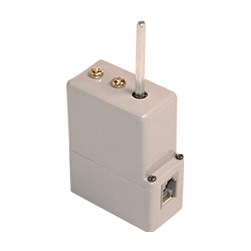
Geared Motor
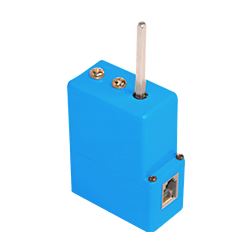
Encoded Motor

Geared Motor
Reference for the placement of props/Robots
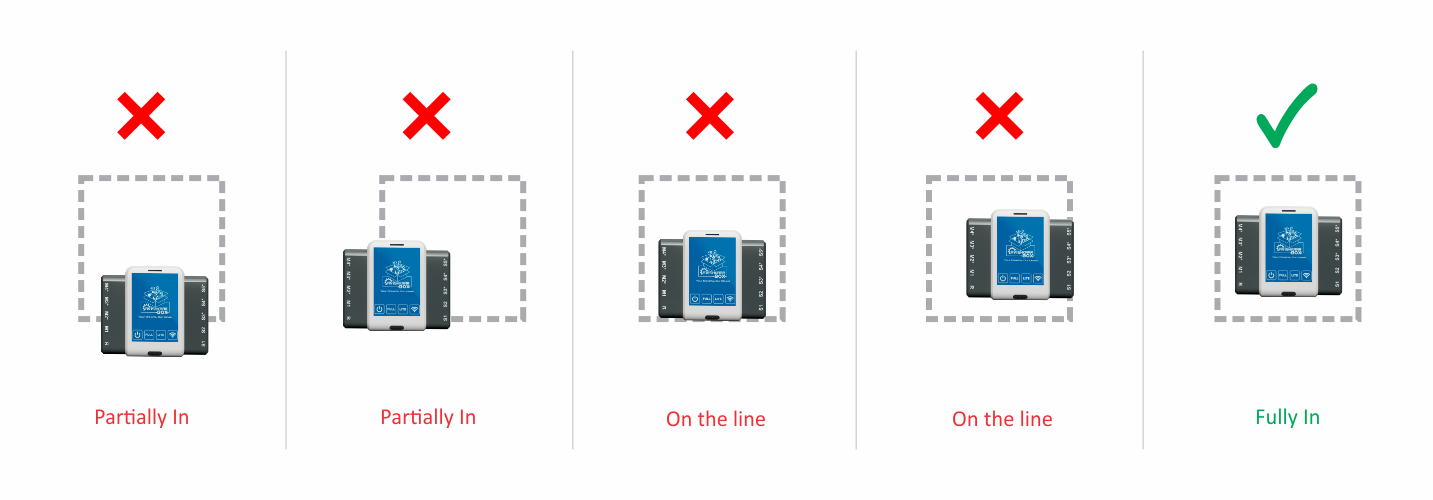
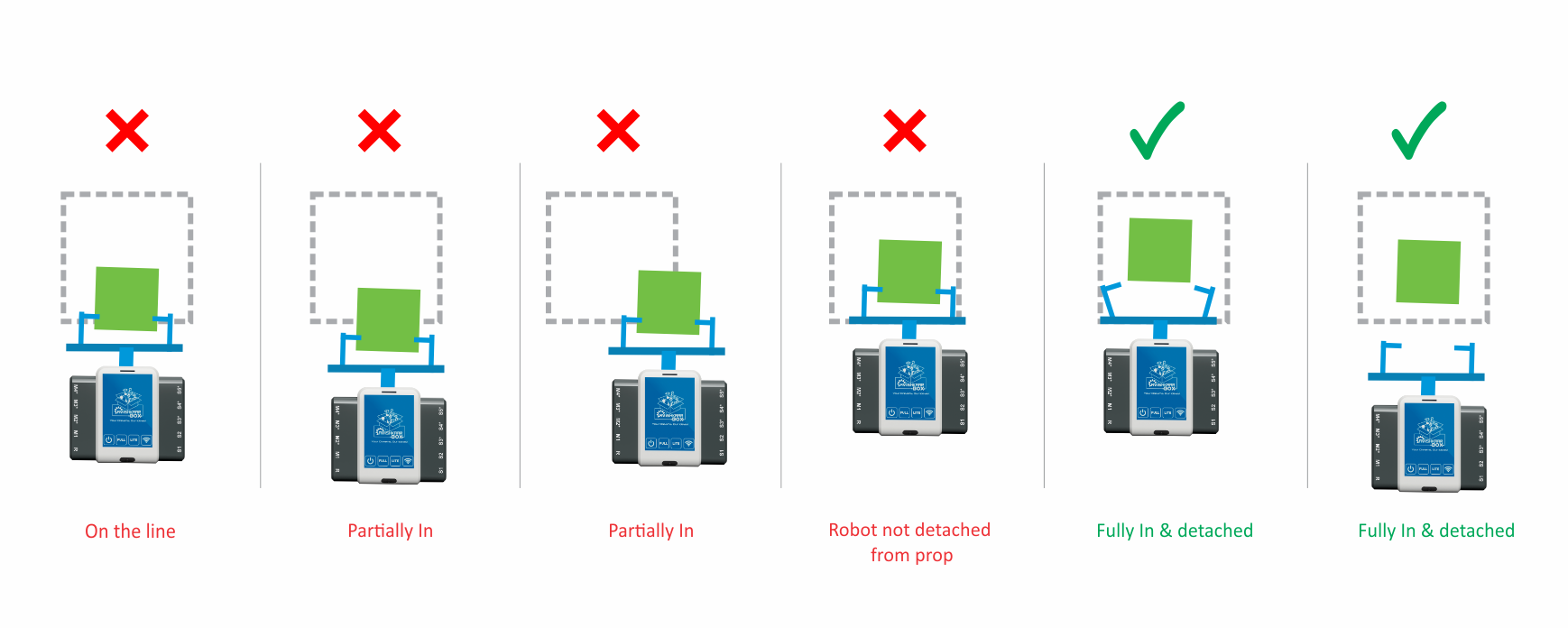
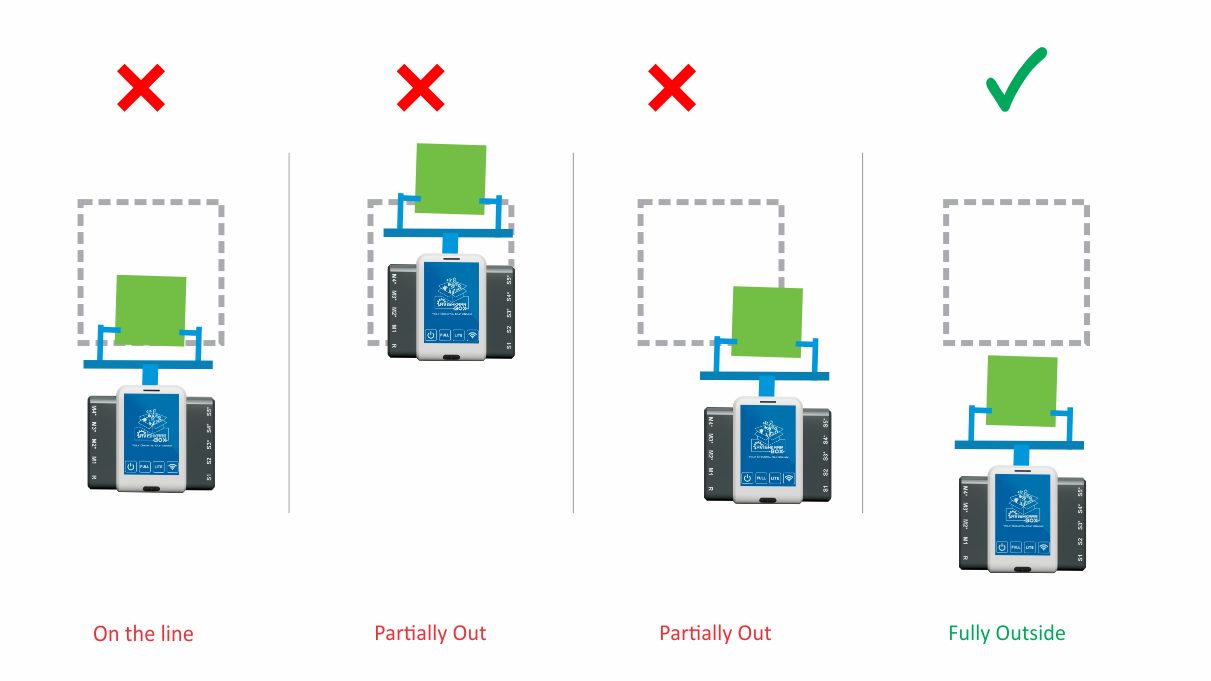
Verification of Robots
|
Note: The design shown in the image is a graphical image and no design reference must be drawn from this. For your design, please refer to the exact size details of the verification prop. Note: Bot should sit comfortably on the floor during verification. Any wheel of the bot which is in air would be liable for rejection. Note: The wheels of the bots need to be clean and shouldn't have any greasing or other material. Such actions can cause damage to the Arena and these bots will be rejected during verification. Note: Only Avishkaar Original Products are allowed. Any tempering with any product in any way is strictly prohibited. If a team is found guilty of such offence, will be barred from the IRC. |